COROS Dura Hands-On: I Have Some Thoughts


COROS has just announced (or rather, the second announcement) of the COROS Dura cycling GPS computer. This computer aims to take their existing watch software, and port it into a GPS bike computer format. Which, as you’ll see, is pretty much what they’ve done. The unit’s standout feature is the higher claimed battery life, with theoretical ‘forever power’ in the right sun conditions via its large solar panel.
I’ve had the COROS Dura for a bit under a month now, which normally would be enough time to put together an in-depth review – especially the many rides I’ve put on it. But at this stage, the unit simply isn’t ready. COROS won’t have a more stable firmware until tomorrow (June 18th, a day after this announcement), and even then, it sounds like many of the issues I’ve raised will take weeks or longer to sort out. Which isn’t saying COROS won’t be able to fix them. I’ve actually got a fair bit of trust in how fast COROS can issue updates and take in feedback, just as they do on the watch side. However, I’d caution that even with all of the fixes in place, there’s still some pretty substantial gaps here to the competition. Inversely, there’s also a couple compelling features the competition doesn’t have. Though, I think there’s one thing we can all agree on: The price is very interesting.
Point being, this *IS NOT* a review. That’ll come at some point down the road, likely in early July, or whenever they end up start shipping units (now slated for July 15th). With that, let’s dive into it.
The Tech Specs:

The COROS Dura is designed in much the same way as their watches. It shares the same software, same screen types, and same button-navigation type layout. If you are a COROS watch user, and were to ask whether or not the Dura has a given COROS watch feature, the answer is almost certainly going to be ‘yes’.
Here’s the quick specs though:
– 2.7” MIP touch screen
– Always-on, like a calculator
– Digital Crown and single additional button
– Weight: 97g + 44g for the included mount
– Out-front mount is Garmin quarter-turn style
– Has Dual-Frequency/Multiband GNSS
– Has WiFi & Bluetooth
– Has temp sensor, compass, barometric altimeter, accelerometer, gyroscope
– Has bike alarm feature
– Planned Safety Alert, Crash Detection, Live Tracking, Group Ride Features (not yet available/working)
– Screen mirroring to watch (not yet available)
– Downloadable/free maps (no street names/POI/etc…)
– Re-routing support if within cellular range with phone app connected
– Has training load & recovery
– Has structured workout support
– Has training plan support
– Integration with 3rd party apps (e.g. Strava, Komoot, TrainingPeaks, etc…)
– Battery life up to 120-hours for ‘All-Systems GPS’, and and 70-hours for ‘Dual-Frequency’ GNSS.
– Solar can extend these battery times, up to 2 hours for every 1 hour riding
– Bike profiles for Road, Indoor, Gravel, MTB, e-bike, and e-MTB
– Priced at $249/289EUR/399CAD/249GBP/449AUD/39600JPY/1799CNY
The exact specifics of some of the features not yet implemented are a bit fuzzy to me, such as the watch mirroring/handoff from watch to Dura, though they sound roughly similar to what Garmin & Wahoo both have, though both of those companies do things differently. Thus again, how exactly COROS implements it isn’t yet clear to me.
Probably the easiest way to think of this device, is relatively similar to a Wahoo BOLT V1, when it was introduced 7 years ago (March 2017). The features are basically the same as that, except with longer claimed battery life. The newer Wahoo BOLT V2 with all its current updates, retails for $279. So roughly in the same ballpark.
Some Riding Thoughts:

I’ve now gotten in a number of rides across various scenarios: Road riding, gravel riding, and mountain biking. Within that, I’ve had bright sunny conditions, dumping rain conditions, blah overcast conditions, along with sunset conditions. And from a terrain standpoint I’ve covered cities, flat-lands, and straight-up Colorado mountains. TDLR: I’ve covered most usage scenarios, and can outline where things work well – and where they fall very short.
To get a ride going, you’ll simply hit a button on the unit to wake it up. The COROS Dura doesn’t really have a start-up period/procedure, it’s kinda like a calculator in that it’s just one tap away and always in standby. This is pretty nice to get started quickly.
You’ll choose which ride profile you want. Each ride profile can have unique data fields/pages. This is an area Wahoo lacks, so it’s nice to see the differences outlined here, where you might want a different ride setup for mountain biking than road biking.

You’ll configure all these via the companion app, which then sync to the Dura itself. There’s a number of different data pages and configurations available here.
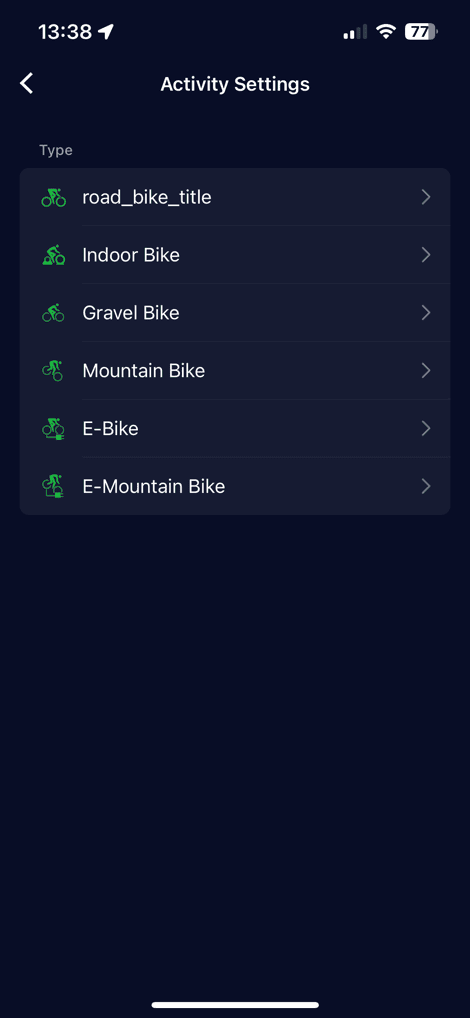
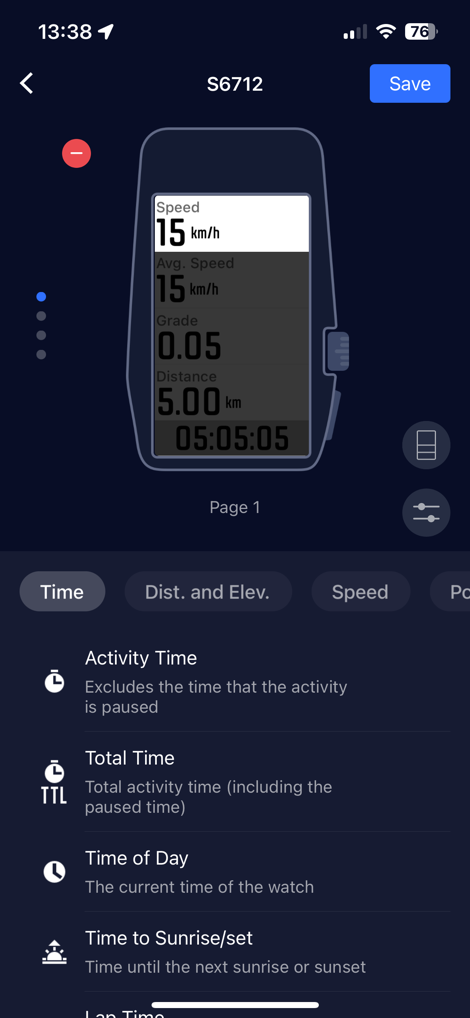
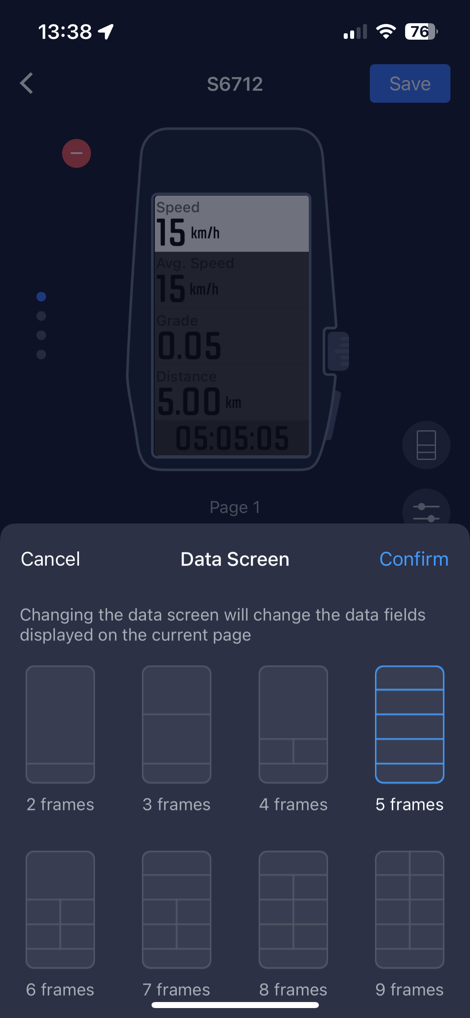
One unique one they have is that you can have a map page displayed up top, and then scroll through partial data pages down below (shown below, left). I like this idea, but equally, there actually isn’t a way to have a dedicated map page with dedicated display fields. Meaning, it’s either alway pages-split (map/fields for all pages), or nothing split (with no data fields on it). Hopefully my explanation makes sense, and it does sound like COROS is open to making this a tiny bit more flexible.



(Left to right: Split Screen view for all data pages, non-split screen map page, non-split screen data page)
In any event, from a navigation standpoint, you can push maps and routes to it. Maps will sync via WiFi, and you can easily choose which map regions to download, which are in nice small chunks. However, the maps do *NOT* have street names or POI on them. Here’s how it looks on the map:
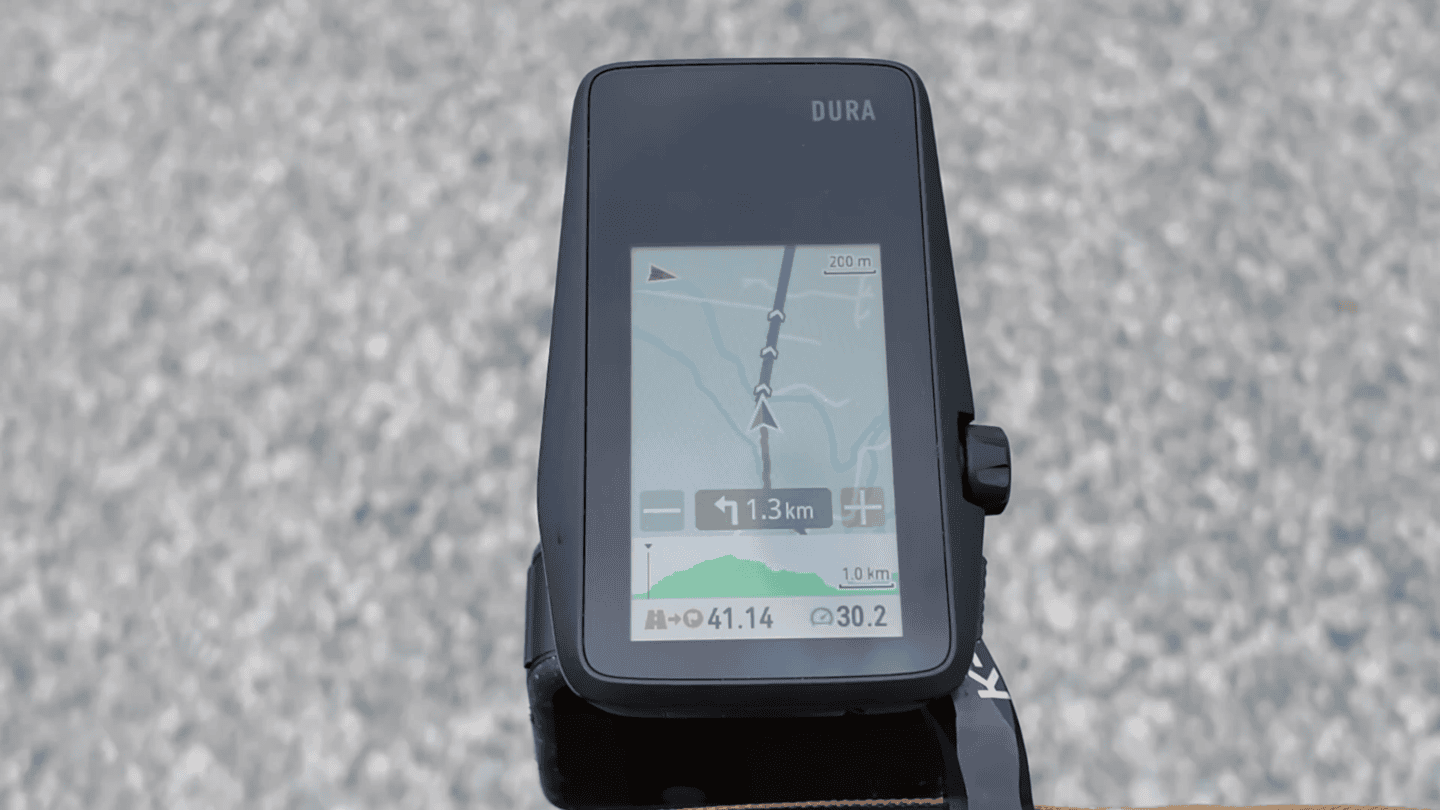
You can create routes via the COROS app, or import routes from Strava & Komoot. I’ve got a bunch of annoyances here, namely that you have to literally wait 3 minutes each time you import a Strava/etc route (it’s an actual timer), until it shows up to then allow you to manually sync to the Dura. It’s this lack of polish that’s frustrating, especially when you’re trying to get out the door and have to sit there and count to 180 seconds.
Once a route is imported, you’ll follow it on the map. It’ll warn you when a turn is approaching, but won’t show street names. I actually don’t really care a ton about street names. I’m constantly cycling in foreign countries, and can’t pronounce half the names anyway. As long as the turn directions are correct, then I’m good.
Unfortunately, they aren’t often correct. The routing parser on the COROS Dura will (very often) tell me with an arrow to turn left (or do a U-turn), when it means to turn right (and the line shows right). Here’s one of many examples of this in action (note the chevrons showing my upcoming route, and then the arrows giving opposite directions).

Now, this is where we get to the single-biggest issue with the COROS Dura: Re-routing. Everything and anything to do with re-routing is very much not good. To begin, it doesn’t actually re-route until usually about 500-800m later (after a missed turn). That’s the first moment where it realizes something is wrong, nearly half a mile after you’ve screwed up. It’s at this point it’ll offer a prompt to ask if you’d like to re-route to your route, or to the end destination.

For one, bike computers should notice within 3-5 seconds of a missed turn. Then, they should just automatically re-route to make it work. Just like every other bike computer and phone mapping app do today. I shouldn’t have to wait minutes, then give it specific guidance.
But that’s actually not the biggest limiter. The biggest challenge is that COROS can’t re-route on the device itself. Instead, it has to go via your cell phone to Google Maps to get re-routing information. If you don’t have cellular connectivity, it won’t re-route. Or, if the app connection drops, it won’t re-route.
Instead, it’ll show a line, like this:

I’ve discussed this a lot with COROS. Their view is that in 2024, they believe that re-routing can be better done via the cloud, than on-device. And sure, that’s perhaps true if you’ve got always-connected devices. But the fundamental reality of a bike computer is that many people go beyond cellular range. In fact, especially the many gravel riders they sponsored for Unbound, which would frequently be in no-cellular coverage zones.
COROS says they aren’t opposed to offline routing longer term, but it’s not a priority right now. Keeping in mind that once a company starts down that offline routing/re-routing journey, history with other bike computer companies trying this (Wahoo, Hammerhead, Sigma) tells us it’s a 2-3 year process before that’s reliable. And those are companies with extensive experience as a bike computer. Point being, this won’t likely happen (reliably) overnight.
When it comes to climb related metrics, the COROS Dura will display upcoming climb details. But at present, it subdivides those climbs into a slate of smaller pieces, making it impossible to figure out exactly how long the climb really is. This past weekend I did a ~1,000m/3,00ft non-stop climb, and it was subdivided into 7 random chunks on the COROS. Whereas on the Hammerhead and Garmin devices it was properly listed as a singular climb. I tried loading the famed Stelvio climb in there, and it was randomly subdivided into 3 chunks (with zero parts including any flat pieces that might trigger a break).
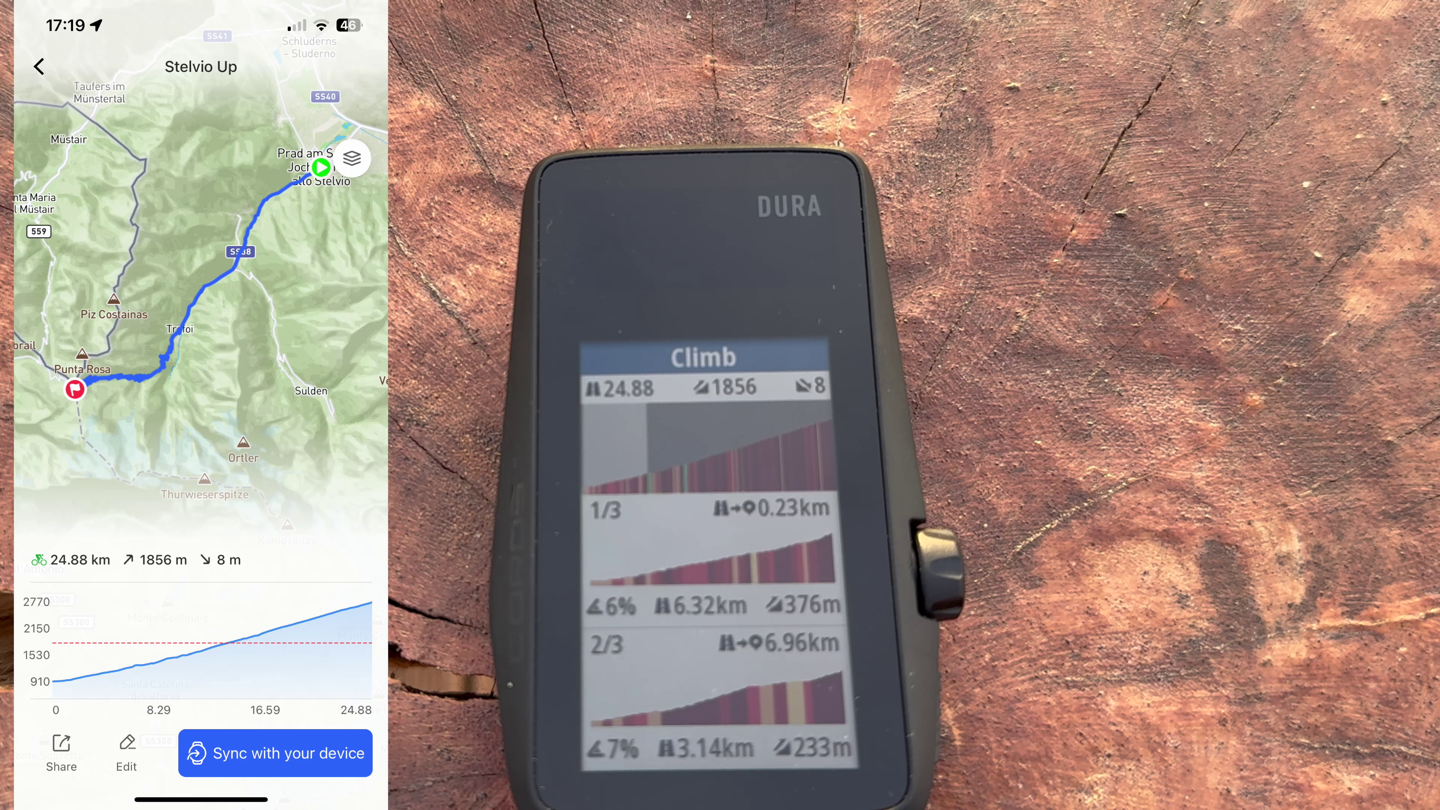
That said, the climb does look pretty along the bottom – I actually like how it’s relatively small and minimal here. If they can improve the climb splitting algorithm to be useful, this will be great (screen below has water on it, from rain):

Beyond that, data fields work pretty much as you’d expect. I had no issues with pairing to either ANT+ or Bluetooth Smart sensors, including power meters, shifting (SRAM AXS), and heart rate sensors. Bike radar (e.g. Varia) pairing/functionality isn’t yet working reliably. But otherwise, you can see the data just like any other bike computer:

There’s a lot of big ticket items that need to be sorted. For example, it can pair to ANT+ & Bluetooth Smart sensors, including power meters. But when I connected a power meter, the data is horribly wrong with so-called “Sticky Watts” (but the worst iteration I’ve ever seen of them), resulting in repeated values for 3-4 seconds constantly.
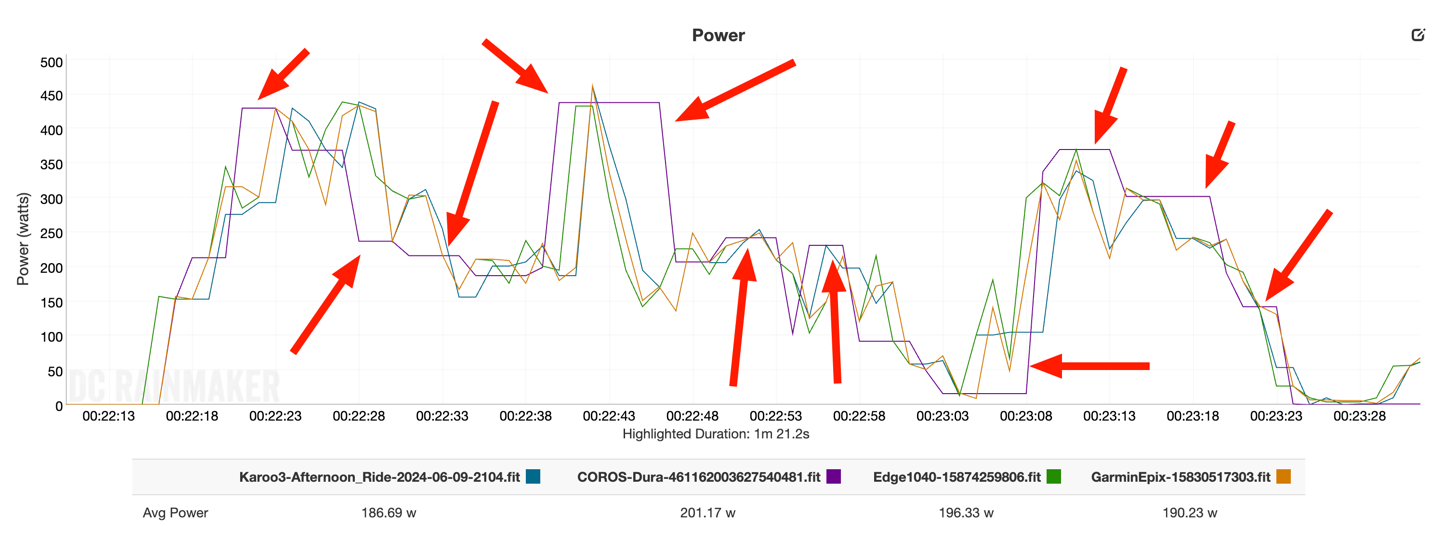
You’ll use the little scrolling wheel (Digital Crown) to iterate between pages. I’ll note my personal general bias against the Digital Crown (from any company), as I think it rarely provides much value compared to buttons on a sports device, except for zooming maps. My personal bias against such a wheel is maintained here, where it’s impossible to use on bumpy roads. As the only method to change data pages, that’s annoying to me. I don’t really have any issues with dedicated buttons on bumpy roads. But again, I note that some people like the Digital Crown, so my annoyance here might not translate to everyone.
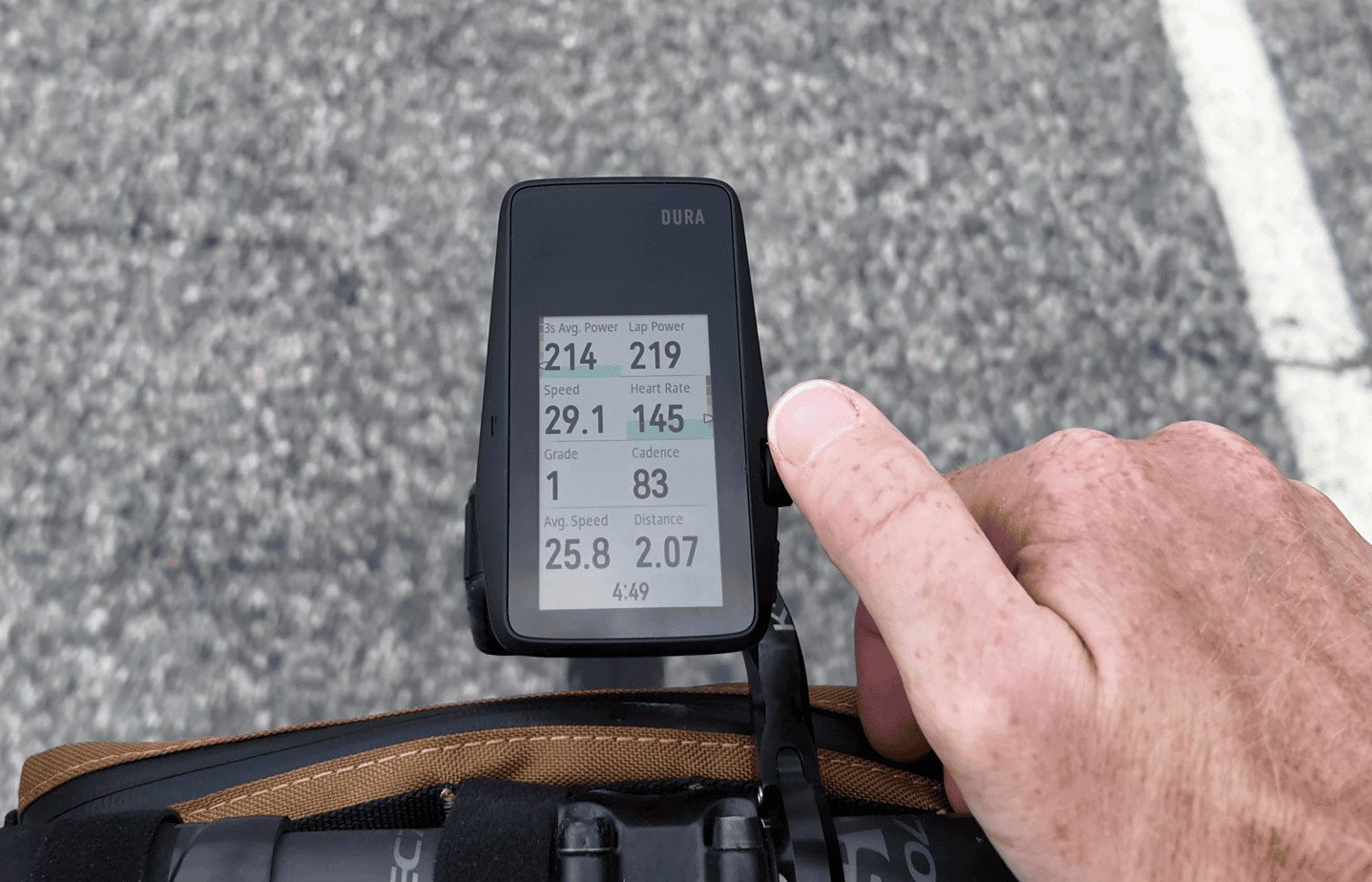
As far as battery life goes, the unit claims 70-120 hours, depending on GPS modes used. I’m unable to validate that claim at this time. COROS says firmware that includes battery enhancements won’t come until tomorrow. At the moment I’m getting a fraction of that duration, burning roughly 3-6%/hour (in bright sunny conditions), so napkin math says maybe 25 hours of battery life in a dual-band configuration – which is on-par with their competitors. I’m highly skeptical of anyone who has claimed they haven’t charged it in months and been riding constantly with it. That’s simply unlikely to be true (or, they haven’t ridden much/used much).
Still, if they can sort out battery life to their claims of 2 hours of battery time for every 1 hour of sunny riding time, that’ll be super impressive. To date, I haven’t seen that.
Hitting Pause:

It’ll be interesting to see if/when COROS can stick the landing on the Dura. Certainly, they’re just at the beginning of their bike computer journey. Down the road in a year or two, many will have forgotten about the rushed launch of it, to seemingly try and hit the summer season. And likely, they’ll have sorted out many of the early teething pains by then.
But right now, it’s simply not ready. And I don’t see how it’s going to be ready in 3-4 weeks for the July 15th date. Outside of the power meter data I mentioned, other data like Shimano Di2 or SRAM AXS/eTAP the data is largely missing or complete. And in the case of cycling radar (e.g. Varia Radar), the unit disconnects.
The list of issues is vast, and that’s again, just to get it to baseline 2017 timeframe.
But if there’s anything that COROS is superbly good again, it’s updating their devices with software updates. And doing so frequently. They’ve typically aligned to a quarterly update cycle (roughly) for their watches, and historically have had good longevity in those update for devices. I would *not* recommend buying this device today, but I think if I were to fast-forward to the fall, it’d likely be stable enough for tech geeks to toy with. And then if COROS can keep driving hard, then I suspect by next Spring, they’ll be in a position to be highly competitive with the lower-priced Wahoo offerings (e.g. the BOLT series), or other more budget-focused units.
I think what COROS has envisioned could be super fascinating, especially around battery life. It’s just a question if they can get to there, from here, and what sacrifices might be made.
With that – thanks for reading!
FOUND THIS POST USEFUL? SUPPORT THE SITE!
Hopefully, you found this post useful. The website is really a labor of love, so please consider becoming a DC RAINMAKER Supporter. This gets you an ad-free experience, and access to our (mostly) bi-monthly behind-the-scenes video series of “Shed Talkin’”.
Support DCRainMaker – Shop on Amazon
Otherwise, perhaps consider using the below link if shopping on Amazon. As an Amazon Associate, I earn from qualifying purchases. It doesn’t cost you anything extra, but your purchases help support this website a lot. It could simply be buying toilet paper, or this pizza oven we use and love.
Source link




